15 Main Features to Look For in PPC Software
PPC software has a variety of features, from keyword research to conversion tracking. Click here for awesome features to look out for in PPC software

It is the 21st century, and innovation is a gift that keeps giving. It comes as no surprise that as each year passes, there is a sort of evolution that arises, this evolution scoffs at stagnation, and if you do not want to be left behind, you must scoff at it too. This is why no sector has been left behind in this quest for innovation and novelty. The advertisement sector can boast of leading the other sectors, as there is never time to slow down. One of these significant innovations was, of course, the advent of pay-per-click (PPC) advertising.
PPC is a type of advertising on the internet in which advertisers are charged each time a user taps on one of their advertisements. Many of these searches result in pay-per-click advertisements. Businesses that run promotions in pay-per-click advertising are only paid when users click on their ad, thus the term "pay-per-click."
Pay-per-click (PPC) advertisement is needed to get your online business off the ground in 2021. It isn't even a discussion. With most of the populations constant daily activity tied to their mobile devices, it is paramount that marketers and business owners alike seize this opportunity, as though it has been served on a platter of gold. With PPC Software, users can realise a maximum profit on money invested and enjoy improved site traffic and interactions. Points that might not have been possible with alternative means of advertising.
So now that you have a general idea of what PPC is and how it works, the next step for you should be getting your PPC software and preparing to give your business a much-needed energy boost. But the question is, "What are the features to look for in PPC Software?". Well, if you asked this question, then the great news is that this post has all your answers.
Top Features of PPC Software
Following is a list of the most important features of PPC software:
1. Campaign Management
Manage the entire campaign preparation and execution process, including keyword grouping and selection, budgeting, bidding, and keyword updates. Campaign management automation facilitates the launch, scheduling, fast planning, and tracking of marketing campaigns across multiple platforms, reducing lead time. It used to take a few weeks to prepare and then conduct a marketing campaign. Multiple pushes to potential buyers (referred to as prospects) are usually made via email, social media, surveys, print materials, giveaways, and other methods and channels.This feature aids in the understanding of your clients, allowing you to better place your brand and marketing to deliver better goods and services. The execution can be completed in a matter of hours with automation. Campaign management software aids teams in planning and executing efficient marketing strategies. Gather all appropriate campaign requirements, include relevant team members and stakeholders in an open workspace, and monitor assigned tasks with the right campaign management software to complete the campaign successfully.
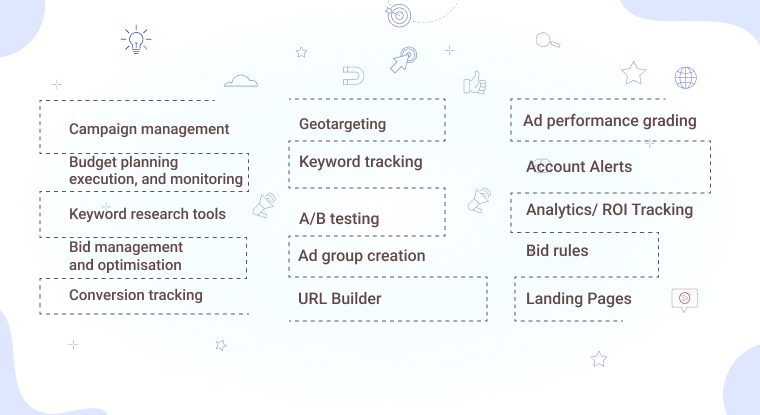
2. Budget Planning, Execution, and Monitoring
Users can use this feature to set PPC budgets and ensure that campaign costs do not exceed the set limit. Setting a budget plan and automating its execution with monitoring capabilities is critical when executing search advertising campaigns to ensure businesses get the most value for the money they spend. This is certainly an excellent feature to look out for in PPC software. It relieves the possibility of reckless spending, which in both the long and short term, your business will surely appreciate.
3. Keyword Research Tools
keyword research tool allows you to see how frequently certain words are searched, as well as how those searches have evolved. It enables you to determine which keywords to use in your PPC campaigns. You can also create keyword groups for targeted campaigns with some products. It is a helpful feature. It allows you to analyze different keywords based on specific parameters like location, to provide a list of top-ranking keywords that may prove beneficial to you as a user in your business or product ad campaigns.

4. Bid Management and Optimisation
bid management is automating the bidding process for ppc campaigns. Users can use this feature to define, manage, and change the bidding amounts for keywords across multiple channels. Because of algorithms defined by the marketing manager based on the set objectives and available resources, this automated management is possible. They are also handy for automating your CPC (cost-per-click) bids for various campaigns.
This feature helps marketers automate bid changes based on marginal ROI, so they know how much money they'll get for their next dollar. Some search advertising software options include a bid simulator that allows users to estimate the number of clicks, costs, and impressions their ads have received over a given period to optimize future bids.
5. Conversion Tracking
Conversion tracking is the process of determining which clicks result in conversions. A "conversion" isn't always a visitor making a direct purchase on your site; it could be any action that leads to a lead or a positive engagement. So, depending on what your business or product has to offer, the following are a few examples of actions that could be considered conversion rates:
- Purchasing an item.
- Dialing your contact number.
- Subscribing to your mailing list.
- Adding a product to their shopping cart.
- Geeting a video played.
- Getting downloads on your app.
This feature enables you to get a higher return on investment (ROI) from your advertisements. Knowing which campaigns, ad groups, and keywords are successful allows you to focus your resources on replicating and fine-tuning those working, rather than wasting money on campaigns that aren't.
6. Geotargeting
Geotargeting is a form of marketing in which advertisements are only displayed to people who live in a specific area. This feature employs the geolocation-based delivery of different information to tourists. Nation, region/state, city, metro code/zip code, organization, IP address, ISP, or other requirements are all examples. This feature also ensures that your promotions are hyper-targeted to your customers, both in terms of time and place. This means they'll only work when your customers are connected to the internet when they're most likely to come across them. This is a must-have feature to look for in PPC software. Specific geolocation research will help you improve your company or brand in that area. Also, it allows the company or brand to be localized (which can also help your local SEO efforts).
7. Keyword Tracking
The activity of tracking the position of your website for specific keywords is known as keyword tracking. It's a method for obtaining essential data and metrics about particular keywords and demonstrating how well your website ranks for those keywords.

This feature allows users to keep track using two (2) different methods, which are;
- The number of searches (how often the users use such keywords as a search query on the internet).
- The degree of competition (how many sites are ranked in search results for a particular keyword).
Keyword tracking will give you valuable insight into how your website and content perform search engine result pages. You'll better understand your website's visibility and where you should concentrate your future search engine optimization efforts. This tool carries out this task by doing the following;
- Determines which content topics would be insightful and beneficial to your audience.
- Makes it a point to focus your content creation efforts on the most valuable, high-commercial purpose keywords.
- Uses tightly structured ad groups, structure your paid search campaigns to target specific keywords.
8. A/B Testing
Users can use this feature to test different variations of a PPC campaign by running test campaigns to see which one performs better. It also aids in optimizing search ads by deploying various ad variations, such as calls to action or images, and tracking which ones encourage visitors to convert at a higher rate. Marketers use these tools to boost conversion rates and increase visitors who engage with their brands online. This feature can be integrated with digital analytics and heat maps software to track visitor behavior on top of web development infrastructure and web content management systems.
9. Ad Group Creation
An ad community is a set of advertisements with common goals. One or more ad groups make up each of your campaigns. This feature allows you to build and use ad groups to organize your advertising according to a popular theme. When creating your ad group, this feature ensures that you have integration and consistency. At least three high-quality advertisements should be included in each ad category. Thus, the system will be able to optimize your performance. You will examine your performance data to determine which message resonates better with your target audience. Be sure to build unique ad groups on an excellent account organization.
10. URL Builder
Users may use this function to create custom campaign parameters for their advertisement URLs. To collect reporting data about the referring campaign, you can add parameters to a URL (UTM source, UTM medium, and UTM campaign). The URL builder allows you to include parameters in URLs you use in custom web or email ad campaigns. It converts an existing URL into a super URL by appending tracking parameters to it. It's a great feature that lets you use UTM (Urchin Traffic Monitor) codes to help track where your most useful traffic is coming from.
11. Ad Performance Grading
This feature provides users with an instant report detailing their PPC ad performance based on their customized AdWords results, allowing them to evaluate their ad performance. Eight primary ad performance metrics are highlighted in the ad performance report, including the Score for quality. Negative keywords are used. CPM (Cost Per Mile), CTR (Click-through Rate), RPM (Revenue per 1,000 ad impressions), and RPC (Revenue Per Click) are the four key ways to quantify ad efficiency. This feature accomplishes this by monitoring the reach and impressions of ads and evaluating the engagement rate of each campaign.
12. Account Alerts
Account alerts notify you of balances, transfers, payments, and other transactions via text or email. It is a helpful feature as it keeps users and marketers updated on the different aspects of the ppc advertisements they monitor.
13. Bid Rules
Marketers may use this feature to set bid rules to reduce pay-per-click costs or increase conversions from the keywords they choose a rise or decrease in the percentage of your bids. Bid rules allow you to display your ads more frequently or less frequently depending on where, when, and how people search. You can also alter your bids based on the performance of your ads, which will help you increase your return on investment.
14. Analytics/ ROI Tracking
This feature keeps track of campaign success metrics (like click-through rate, expense, and conversion rate, and return on investment (ROI) as well). This is made possible via an algorithm programmed to utilize the return on advertising spend (ROAS). This feature can track all of a user's transactions through some mathematical calculations while also producing a compound report on it. Be it a cost analysis report or an ROI analysis report.
15. Landing Pages
A PPC landing page is a standalone web page that you'll use in an AdWords, Bing Ads, or similar paid campaign. It's a particular page where tourists' land' after clicking on a pay-per-click advertisement. A PPC landing page's sole aim is to entice visitors to take a particular predetermined action, for instance, buying a product or service, signing up for a free trial, or downloading a free study. This feature keeps track of all of the keywords you're bidding on and ensures that the landing page is appropriate.
Conclusion
Knowing all that you know now, choosing your preferred ppc software should be a breeze. At least now you know what features to look out for. These features are, of course, designed to help you along in setting up a fantastic ad campaign, but if you're still lost on how exactly to use any of these features, then [this video]{https://www.youtube.com/watch?v=5q341mozB-s} should be able to help you out.
According to Forrester, 93% of online experiences begin with a https://t.co/wCQCYOp5kv for Building your ad group:For those just getting started with PPC, finding helpful it can help them get their campaigns off to the right start. #digitalmarketing #GoogleAds #DigitalAnt.Mumbai pic.twitter.com/rgtJ38JqRG
— Digital Ant (@DigitalAnt_In) August 21, 2019
This twitter user also highlights some great information on PPC software that you might enjoy. You can as well check it out for more useful information. Good luck with getting your business to the top. Don't forget to check out ninjasem, your number one PPC software.
Why NinjaSEM?
Join the SaaS Revolution
-
All-in-One Suite of 50 apps
-
Unbelievable pricing - â¹999/user
-
24/5 Chat, Phone and Email Support
Infinity Suite
Tags
Email Finder Author Finder Email Validator Email List Email Hunter Email Checker Email Lookup Email Extractor Email Address Finder Email Scraper Find Emails CRM Software CRM Sales CRM CRM Software Enterprise CRM Software Cloud CRM Software Sales Enablement Workflow Automation Retail CRM Call Center CRM Real Estate CRM Sales Tool SDR Software Sales Engagement Platform Sales Qualified Leads Lead Management Tool Sales Tracking Sales Automation Outbound Sales Sales Prospecting Follow Up Leads Lead Management Call Center Software Call Center Software Outbound Call Center Auto Dialer Software Dialer Call Monitoring Automatic Call Distributor Answering Machine Detection Cloud Contact Center Software Virtual Call Center Call Management Time Tracking Time Tracking Employee Monitoring Time Tracker Time Tracking Software Timesheet Employee Time Clock Employee Tracking App Timekeeping Tracking App Time Clock App Applicant Tracking System ATS Applicant Tracking System Application Tracking System Applicant Software Recruiting Software ATS System Applicant Tracking Applicant Tracker Recruitment Software Candidate Relationship Management Systems Video Interviews Assessment Management Recruitment Software Video Interview Virtual Interview Coding Interview Interview Tool Online Assessment Employment Assessment Test Position Management Hiring App HRMS Software Human Resource Management HRMS Software HR Software Payroll Software Human Resource Software Employee Onboarding HRMS HR System Employee Management Document Management AI Writer Lead Enrichment AI Email Writer Sales Pitch Writer AI LinkedIn Outreach SEO Email writer Backlink Email Writer LinkedIn Chrome Extension Opening Line Writer Lead Generation Linkedin Search Prospect Lead Generation Sales Generation Data Enrichment CRM Integrations Technology Search Search with Email Integrations Website Search OKR Tool KPI OKR Task Management Performance Review Employee Performance Evaluation Employee Review Performance Management System OKR Goals MBO Email Notifications Learning Management System LMS Elearning Enterprise Learning Management Professional Development Employee Training Learning Management System Learning Platform Asynchronous Learning Training Management Knowledge Management Chatbot Chatbot AI Chatbot Customer Service Chatbot Online Chatbot Create Chatbot Messenger Chatbot Chatbot Software Website Chatbot Software Survey Bot Bot Builder Help Desk Software Ticketing Tool User Experience Help Desk Software Ticketing System Helpdesk Ticketing System Feedback Management Service Desk Software Support Ticketing Software Helpdesk Support Software Customer Service Ticketing System Live Chat Customer Service Software Live Chat Software Live Chat App Live Chat System Website Live Chat Live Chat Tool Web Chat Software Live Chat Support Software Customer Service Tool Live Chat Service Customer Feedback Customer Feedback Survey Customer Feedback Management Software Feedback Management Tool Customer Satisfaction Survey Software Customer Feedback Management System Client Feedback Software Survey Analysis Feedback Survey Software Feedback Management System User Feedback Software Customer Onboarding Customer Success Management Onboarding Process Workflows Customer Retention Customer Journey Onboarding Checklist User Segmentation Personalization Customized Templates Popup Builder API Platform End To End API Management Unified API Control REST API Management Web API Gateway API Documentation API Management API Integration API Development Unlimited Projects API Gateway Single Sign on Authentication Software Application Management Password Management SSO Configuration SSO Single Sign-On Access Management Easy Set-Up Single Login Secure Login App Builder App Builder Platform Low Code Application Platforms Low Code Development Build Your Own App Low Code App Software Drag And Drop Builder Custom Application Low Code Platform Low Code No Code Bespoke Software App Widgets Custom Widget File Picker Playground OAuth Keys File Manager Website Monitoring Reporting Web Application Monitoring Website Monitoring App Monitoring Performance Monitor App Baseline Analysis Location Insights Alerting System Reporting Wireframe Tool Design UI UX Project Management Mock Designer Wireframe Designer Website Mockup UI Prototyping Image Library Project Management Real-Time Updates Design UI UX Website Builder Website Builder Webpage Builder Website Creator Landing Page Creator Website Maker Blog Builder Ecommerce Website Builder Website Analytics Website Development Landing Page Builder Email Marketing Email Marketing Software Bulk Email Sender Automated Email Email Campaign Systems Email Automation Software Autoresponders Email Blast Service Email Marketing Email Marketing Automation Drip Campaigns Social Media Management Instagram Post Scheduler Social Media Analytics Social Media Management Social Media Planner Social Media Calendar Social Media Scheduling Social Media Listening Social Media Monitoring Social Listening SEO Tool Keyword Tool Link Building SEO Optimizer Website Audit On-Page SEO Broken Link Checker Rank Tracker Website Grader SEO Competitor Analysis Website Recording Website Analytics Click Tracking Usability Testing Website Monitoring Mouse Tracking Visitor Recording Session Replay Conversion Funnels Website Recording Website Visitor Tracker Website Personalization Lead Generation Tool Popup Maker Lead Generation Software Popup Builder Website Personalization Software Lead Capture Software Popup Builder Lead Capture Tool Lead Generation App Website Personalization App Content Planner Content Planner AI Writer Social Media Content Planner Ai Content Writer Social Media Content Calendar Content Generator AI Blog Writer Content Marketing Software Social Media Calendar Social Media Planner Push Notification Push Notification Push Messages Push Notification Service Push Service Push Notification App Custom Notifications Mobile Push Notifications Push Notification For Website Push Notification Tool Push Notification Providers Image Personalization Email Marketing Template Countdown Clock Personalization Software Personalized Software Countdown Clock Countdown Timer In Email Personalization Tool Personalized Images Personalized Videos Conversational Chatbot PPC Management Keyword Research PPC Management PPC Marketing Keyword Finder Keyword Generator Shopping Ads Adwords Reports Keyword Research Tool Keyword Suggestion Tool Team Chat Team Chat Software Collaboration Software Team Collaboration Team Communication Online Collaboration Collaboration Tool Teamwork Collaboration Virtual Communication Team Collaboration Software Business Phone System Virtual Phone Numbers Virtual PBX Toll Free Numbers Business Phone System IVR PBX Small Business Phone System PBX System VoIP Phone Cloud Phone Video Conferencing Video Conferencing Video Call Recording Virtual Conferencing Software Virtual Meetings Virtual Meeting Platforms Virtual Conference Platforms Online Conference Platforms Video Calling Software Cloud Meetings Video Conferencing Software Email Provider Email Software Software For Emails Hosted Emails Email With Domain Custom Email Address Email Hosting Business Email Address Email Encrypted Custom Domain Email Project Management Software Project Management Task Management Project Planner Project Management Tool Task Management Software Project Planning Software Project Management App Task Management App Project Management System Project Management Software Form Builder Form Builder Survey Builder Order Forms Web Forms Form Maker Form Creator Form Designer Survey Maker Survey Creator Custom Form Appointment Scheduling Appointment Scheduling Software Appointment Scheduling System Meetings Scheduler Appointment Scheduling App Online Appointment Scheduling Online Scheduling App Appointment Scheduler Appointment Booking App Calendar Scheduler Online Scheduler Robotic Process Automation RPA Tools RPA RPA Automation Robotic Automation Software Data Scraper Web Scraper Robotic Automation Website Scraper Business Process Automation Robotic Process Automation Business Process Management Workflow Management Business Process Modelling Business Process Automation BPMN BPM Software BPM Tool Business Process Management Workflow Software Workflow Automation Business Process Mapping App Integration Workflow Software Workflow App Workflow Automation Process Automation Application Integration Data Integration Tool Workflow Management Software Data Integration Software Workflow Tool Marketing Automation Electronic Signature Signature Maker Digital Signature Software Digital Signature Pdf Signer Esign Online Signature Signature Creator Sign Documents Online Electronic Sign E Signature
